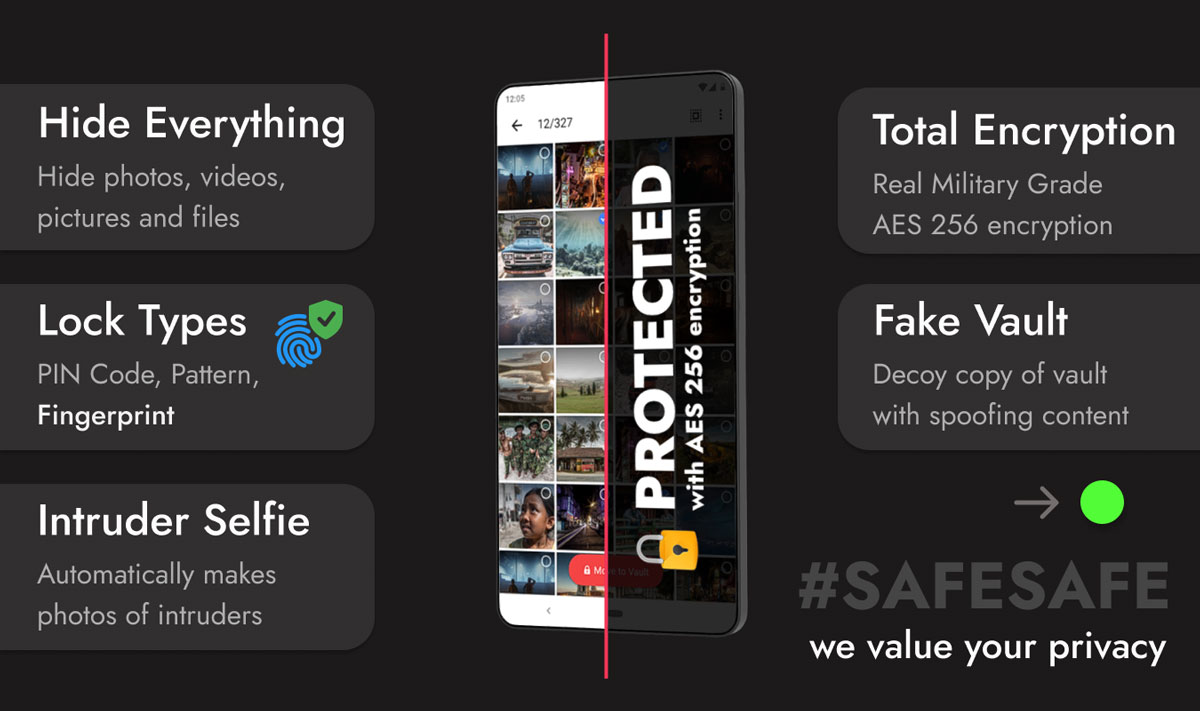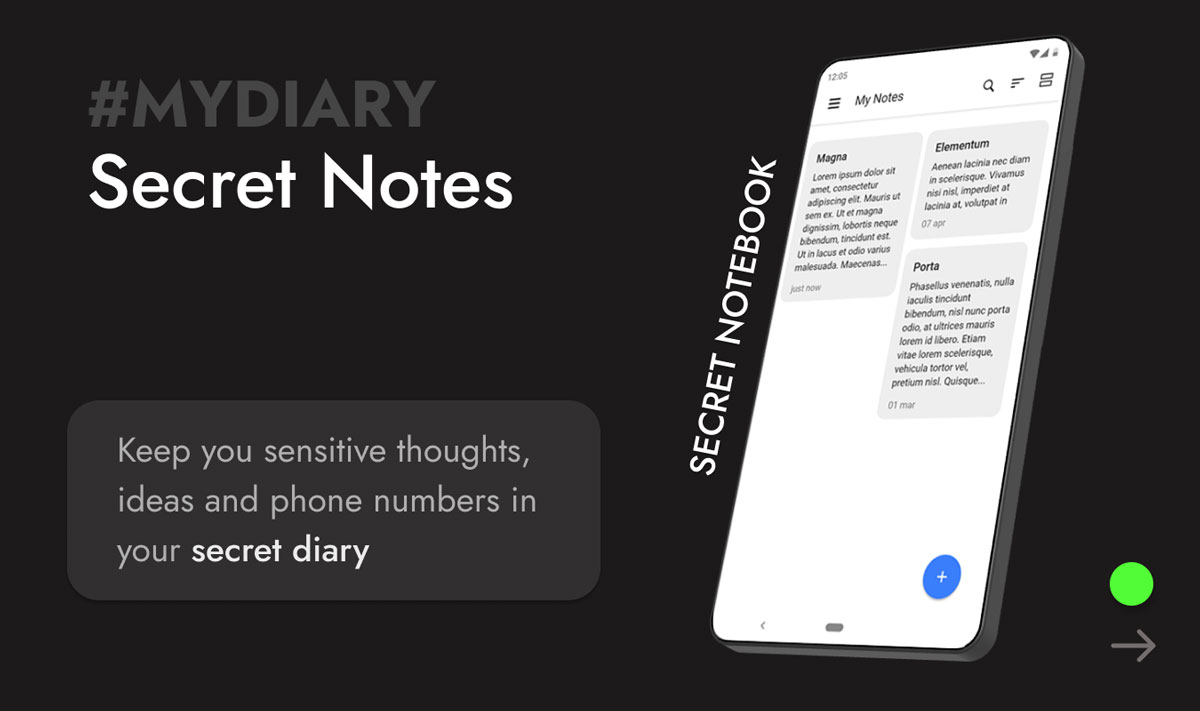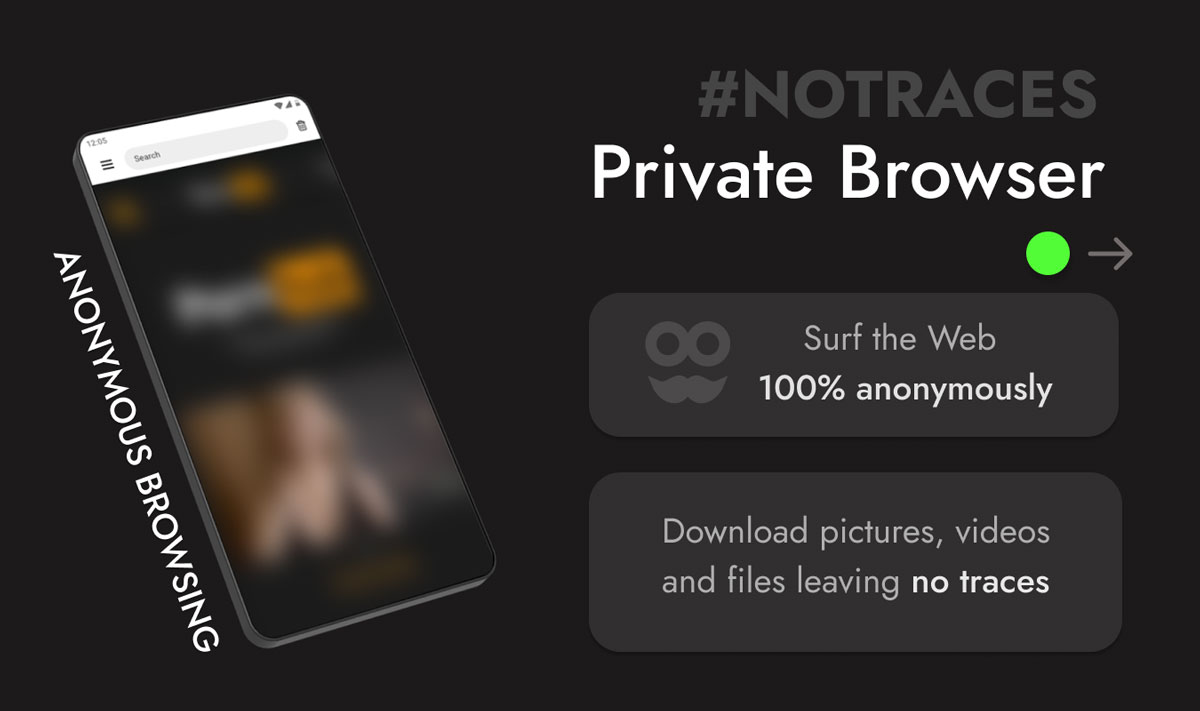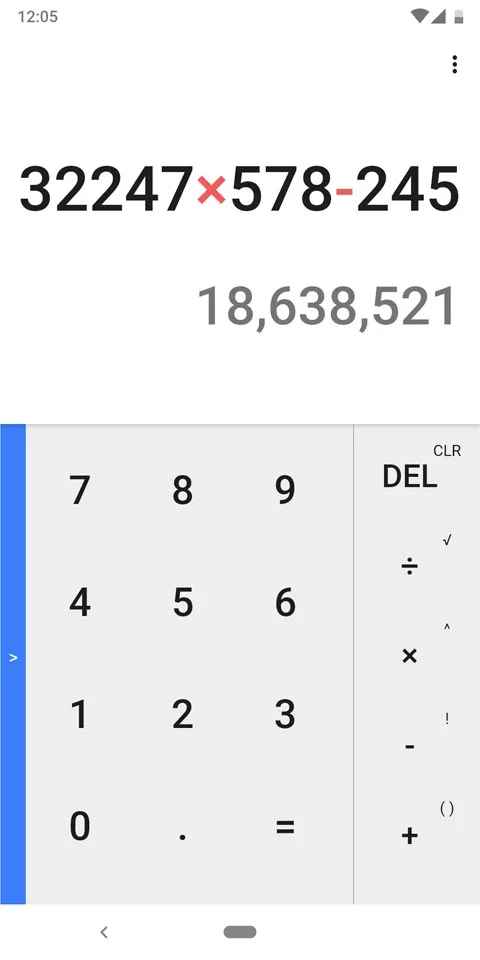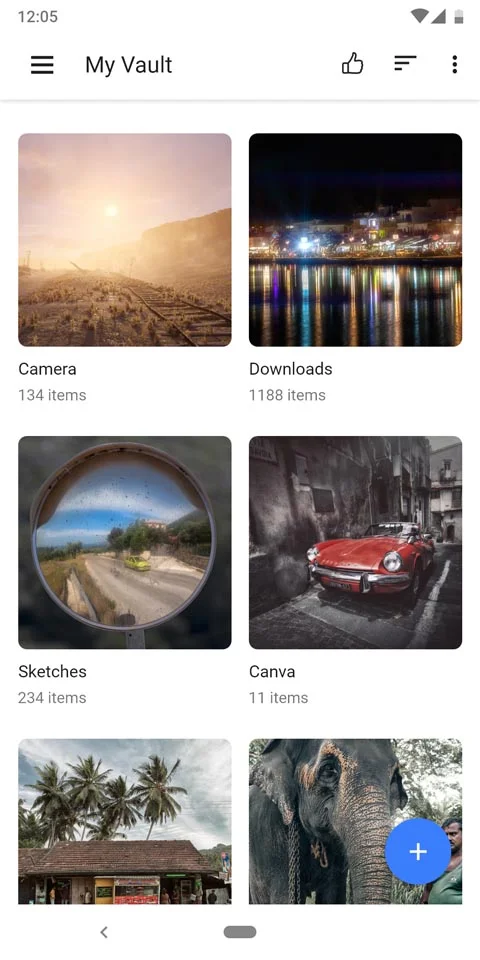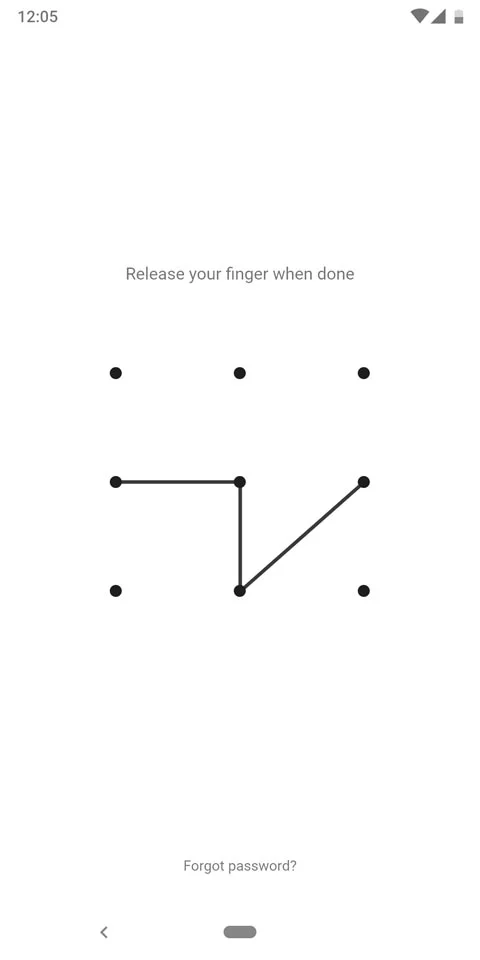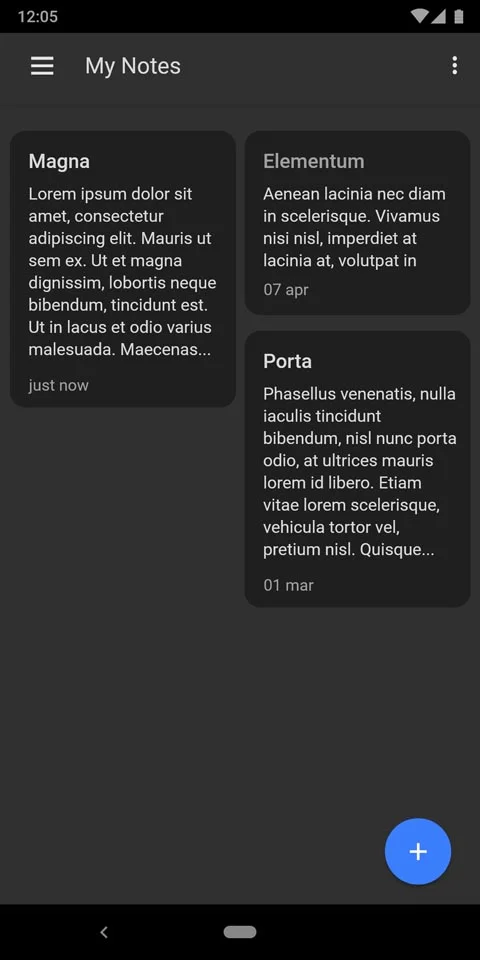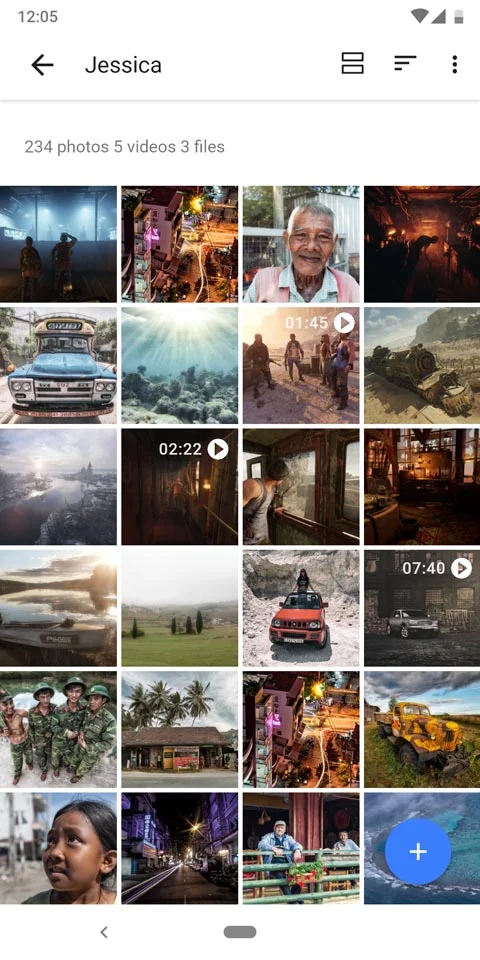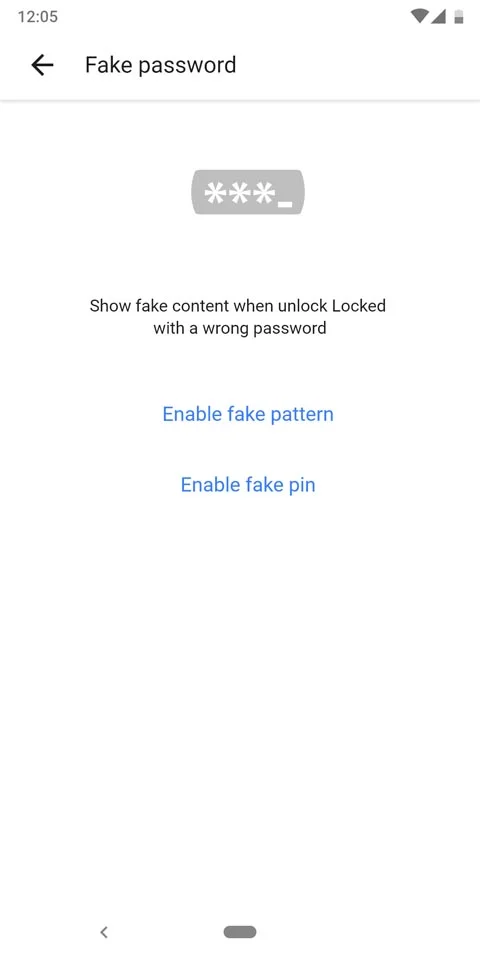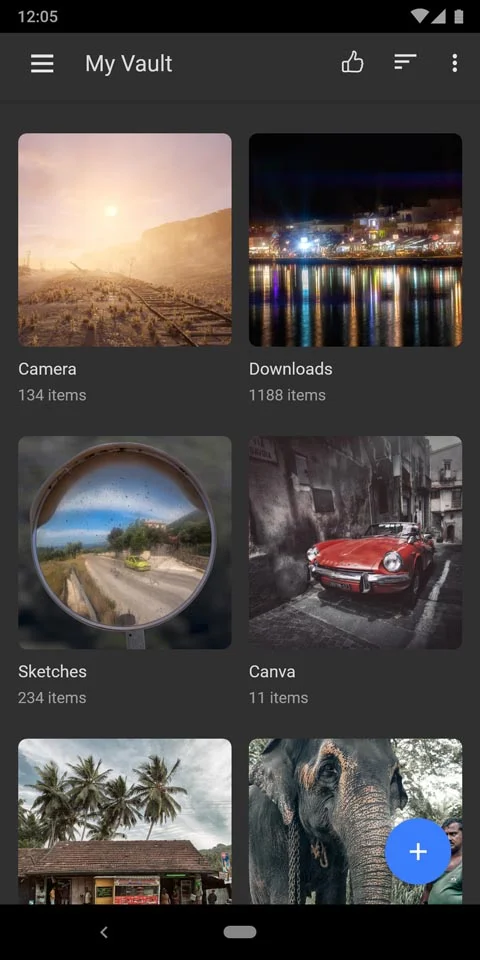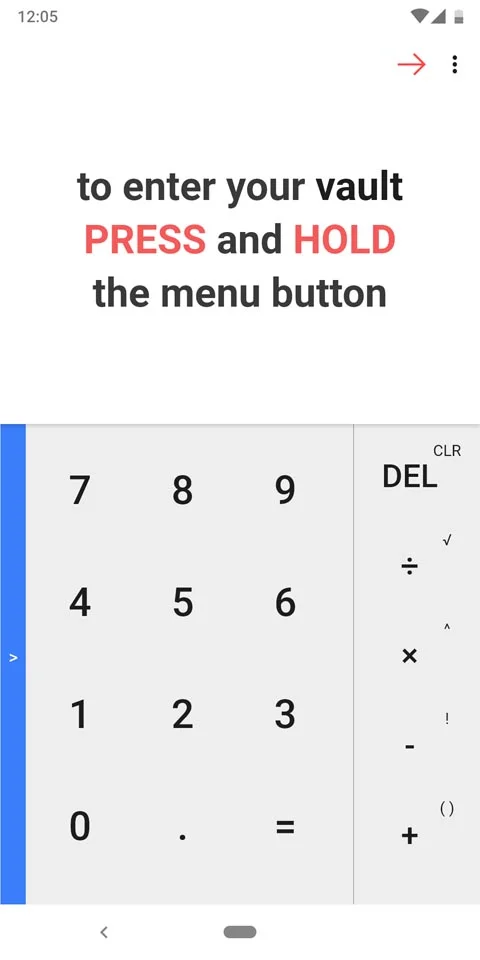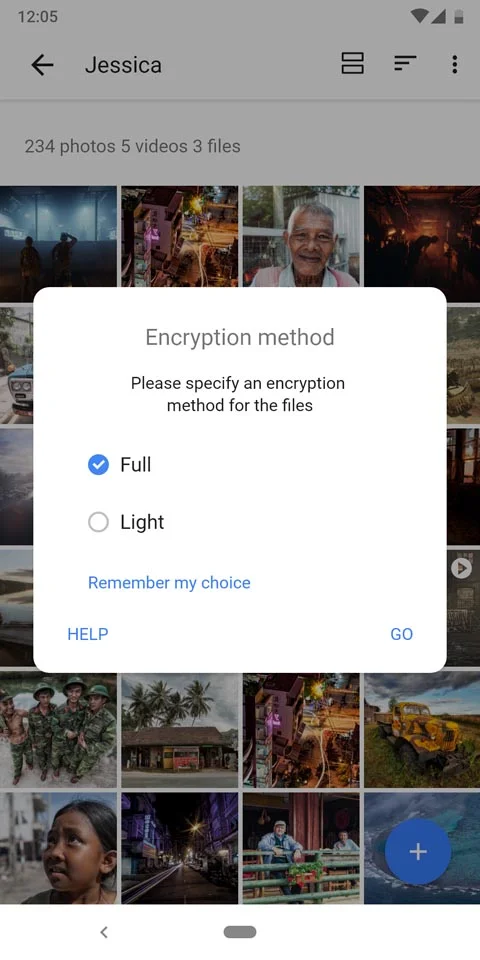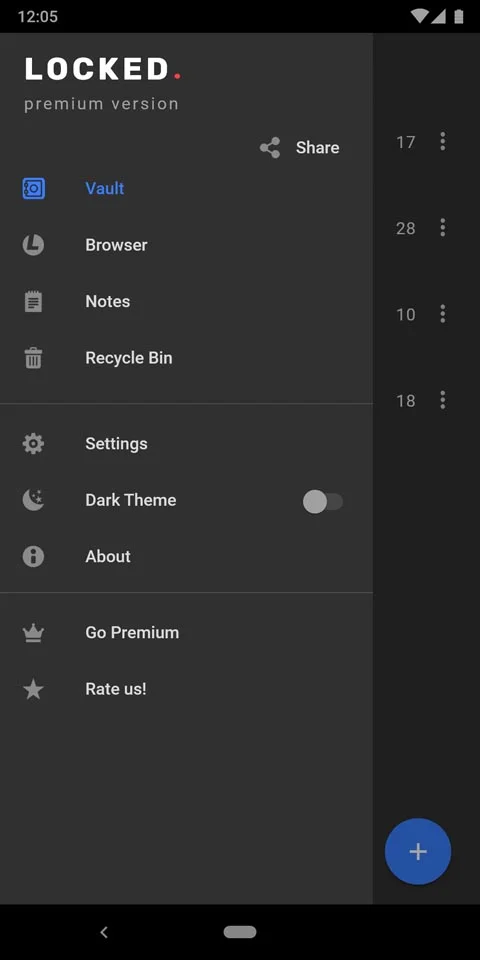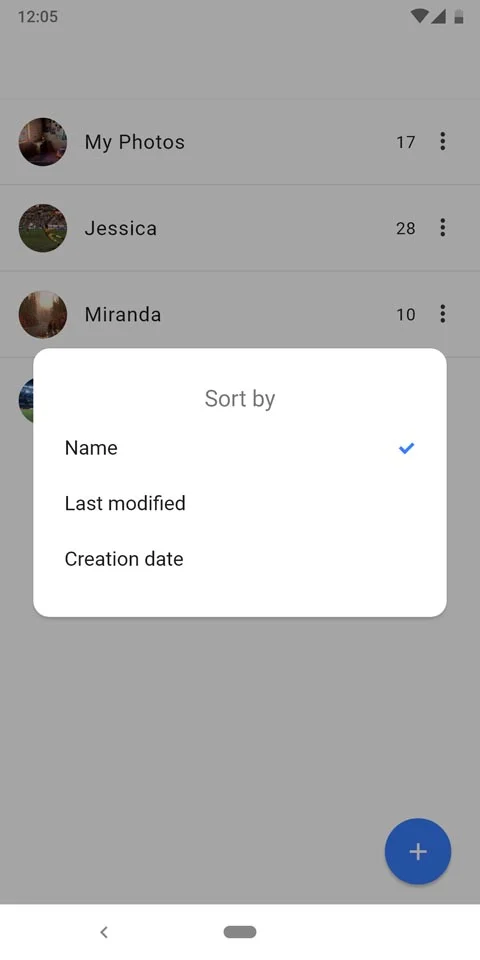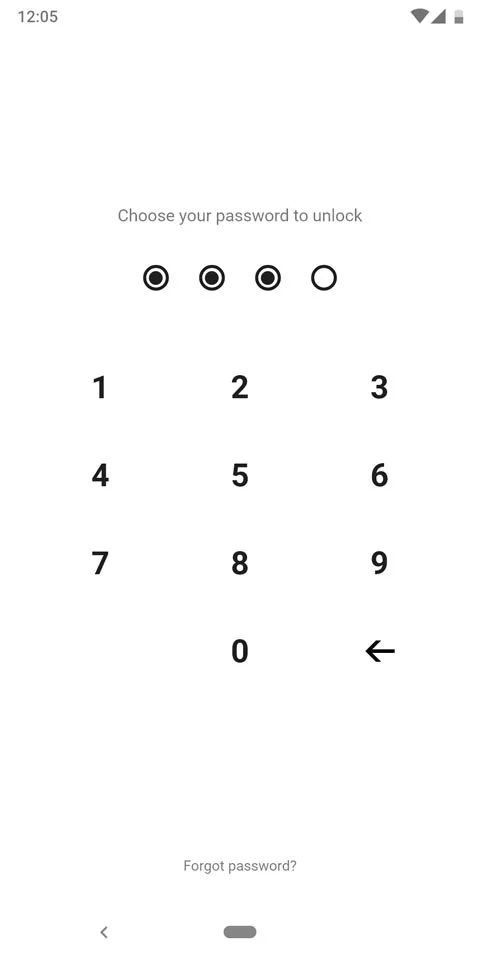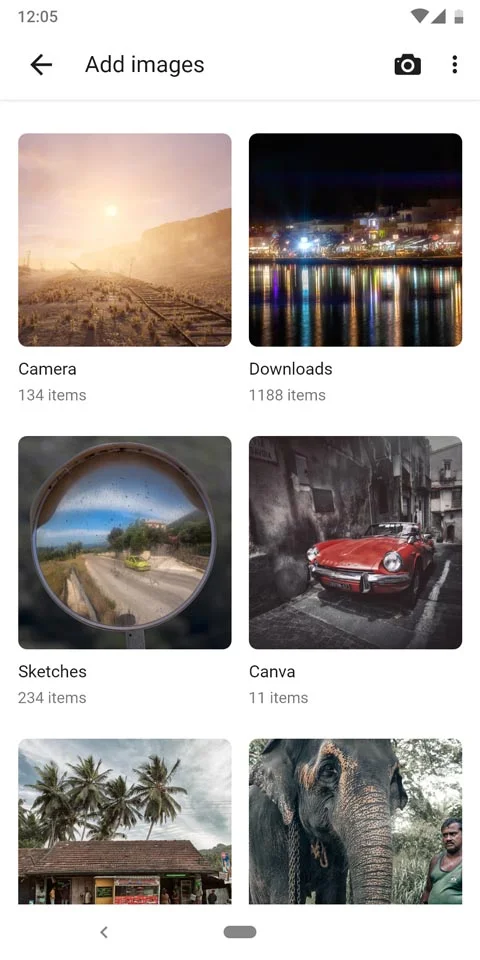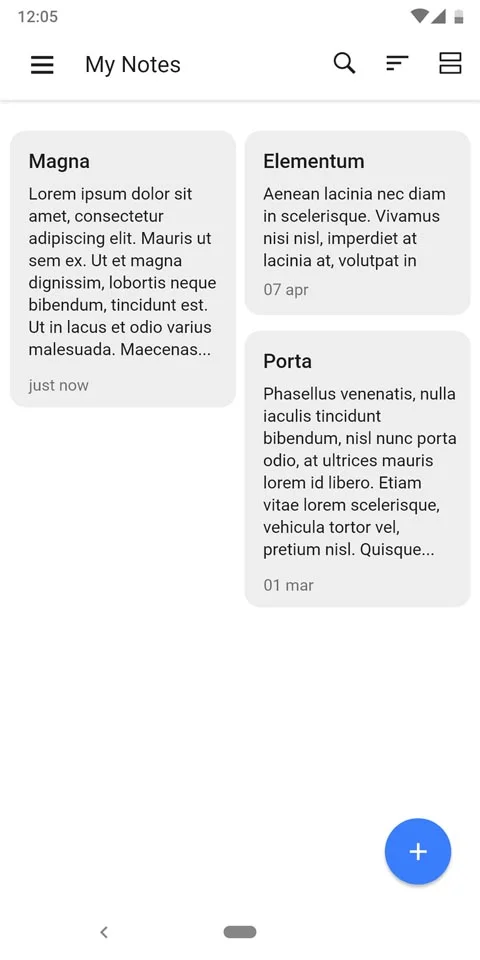LOCKED: Your Ultimate Secret Calculator Vault
The perfect, free, and secure calculator hide app to safeguard your private photos, videos, and files on Android.
Available Exclusively for Android OS

How To Hide Photos On Android?
Now that's pretty easy with LOCKED
The Ultimate Photo & Video Vault
FREE FOREVER
Secure your precious memories and essential files and save them from prying eyes with LOCKED – Secret calculator app. Rest assured, only you can access your hidden treasure. Our app allows you to conceal sensitive photos, videos, and files. Once safely tucked away, you can delete these items from your phone’s main gallery while they stay available in your calculator-alike photo vault.
Please keep in mind that you are the ONLY person who gets access to the secret photo gallery. We do not use any cloud storage functionality for your privacy and security. That said, it is essential to write down your password and store it safely.
Stealthy, Yet Functional
Masks As Calculator
Transform LOCKED into an everyday calculator! To the unsuspecting eye, this secret photo app appears as an ordinary calculator. It cleverly doubles as a regular calculator, blending seamlessly among your everyday apps. Behind this façade, it serves as a formidable safe for your private content.

Multiple Lock Methods

Advanced Security Features
The LOCKED app is more than just a calculator vault app or a calculator app lock. Instead, it provides uncompromised privacy by securing your photos and videos with password protection. On top of this, we employ military-grade AES encryption, similar to what international corporations, banks, and governments use, to offer unparalleled security for your files.
Secure and Private Browsing


Decoy Vault

Intruder Alert
Our Calculator hidden app features the Intruder Selfie function. This captures a photo of anyone attempting to access your vault and records their attempts and creates break in report.

Secret Diary
Join Our Privacy Community
What Our Superb Users Say
Real ratings and reviews from Google Play (more than 38,000+ reviews)
LOCKED App Gallery
Ready to Secure Your Privacy?
Keep your photos, videos and files in a safe place.
Download LOCKED App from Google Play today to hide photos immediately!
UNTLIMITED FREE Plan available now
Frequently Asked Questions
How To Open My Calculator Photo Vault?
How To Change Password?
If you wish to alter your unlock password, navigate to “Settings > Safe > Lock Type” within the app
How To Restore Encrypted Files?
Restoring encrypted files is pretty straightforward. Just long press on the desired file to enter the edit mode and use the restore button in the action bar.
Where Are My Hidden Photos and Files Are Being Stored?
What If I Forget My Password?
Why Do Photos Remain In The Phone Album After Being Added To Locked?
Why Aren't Some Photos Or Videos Displayed When Adding An Encrypted File?
The "Intruder Selfie" Feature Doesn't Work, Why?
- Ensure the “Intruder Selfie” feature is activated.
- Verify your device has a front camera and relevant permissions have been granted.
- Check if any other apps are currently using the camera.
Verify the error times set for the “Intruder Selfie” feature are correct. - Ensure ample storage space is available.
- Ensure the system version is 6.0 or above.
- Ensure the floating window permission is active.
- Note: Some systems like Oppo and Vivo might not work.
Where Are The Encrypted Files Stored?
How To Migrate My Files To A New Device?
Backup: Copy the .privacy_safe folder from your device’s root directory to your computer or other storage media.
Restore:
- If your new device has Locked installed, restore or export all files to avoid loss.
- Copy the .privacy_safe folder to your new device’s root directory.
- Start Locked.
IMPORTANT: Ensure your unlock password is identical to the previous one.
How To Recover Encrypted Files After Uninstalling Locked?
How Can I Ensure My Files Are Never Lost?
Why Does Encryption/Decryption Take So Long?
Why Can't I Find Encrypted Files After Re-Entering Locked?
Please verify the following:
- If you’ve reinstalled the app, ensure the unlock password is the same.
- If you have an account, verify that the login account is correct.
- Confirm if the fake password space was used.
- Ensure the encrypted file hasn’t been deleted.
- Avoid cleaning encrypted files related to Locked when using a cleaning application.
Do Files Remain Encrypted After Uninstalling The App?
Can I Retrieve A Lost File?
Why Are Original Photos Deleted?
More questions? Visit our FAQ page
Contact Us
We work hard on convenience and simplicity of our apps. If you have some ideas please do not hesitate to contact us or leave a feedback!
Application for Android OS.
Available on Google Store.
Designed & Developed with ❤️ by Privacy Geeks
© Copyright 2023 Privacy Geeks